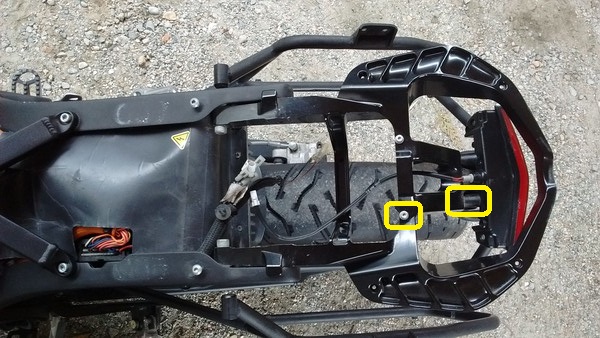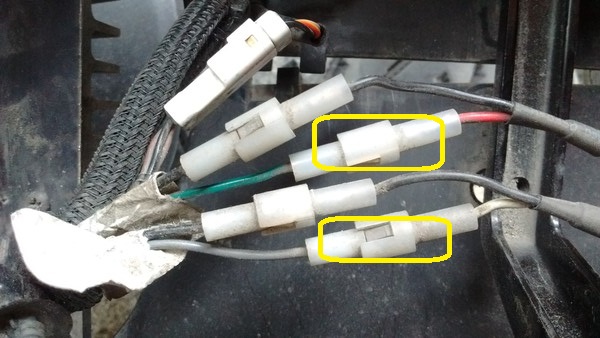SDS Platform/Tail Plastics Removal
From Unofficial Zero Manual
< SDS Platform(Redirected from Tail Plastics Removal)
This removes the S-Platform Tail Plastics from the bike.
- Note: The author documented the reassembly; removal was inferred. Confirmation would be helpful.
- Notes
- You'll be disconnecting the rear lighting wiring and removing the tail subassembly, and then removing the tail plastics from that.
- The lower plastics removal are particularly difficult, even for dealers!
- Tools
- 3mm, 4mm, 6mm Allen wrenches.
- For the seat bolts: T45 Torx wrench (without top rack) or 5mm Allen wrench (with top rack).
- Phillips screwdrivers.
- Needle nose pliers.
- Steps
- Remove the seat.
- Remove the black seat pan bolts and nylon washers with the 3mm Allen wrench
- Use a Philips screwdriver to unscrew the bolt holding down the rear of the plastic controller cover.
- Cut the cable ties around the signal wires on the left side of the seat area behind the controller.
- Disconnect the turn signal wires and brake light / plate light wires.
- Remove the 4 bolts that hold tail frame with a 6mm Allen wrench.
- This detaches the tail frame.
- Remove the tail extension using a 4mm Allen wrench. Mind the turn signal wires that go through holes here; draw them through.
- Remove the black tail enclosure plastics from the cosmetic plastics via the tabs.
- Use a Philips screwdriver to remove 5 screws holding the cosmetic plastics to the frame from underneath.
- Use a 3mm Allen wrench to remove the two screws holding the cosmetic plastics to the top of the frame.
- Reassembly
- With the tail light off, bolt the top plastic to the metal frame.
- Clamp the bottom tail plastic and screw in the 5 screws that hold both pieces together
- Here is how the black tail plastic fit with the tail light.
- Loosely bolt the end of the black tail plastic to the frame.
- Rotate the pieces up and temporarily (and loosely) attach them to the frame.
- Bolt the tail light:
- Remove the temporary bolts from the previous step.
- Push a driver down through the plastic (because of the angle of the taillight bolts).
- "Zip" the plastic back together.
- Snap the clips on the cosmetic plastic.
- Loosely bolt the tail and fit the wires back through the small hole.
- Add a new zap strap and tidy things up.
- Fasten all the loose bolts.
- (If applicable) Re-attach the top and side racks.