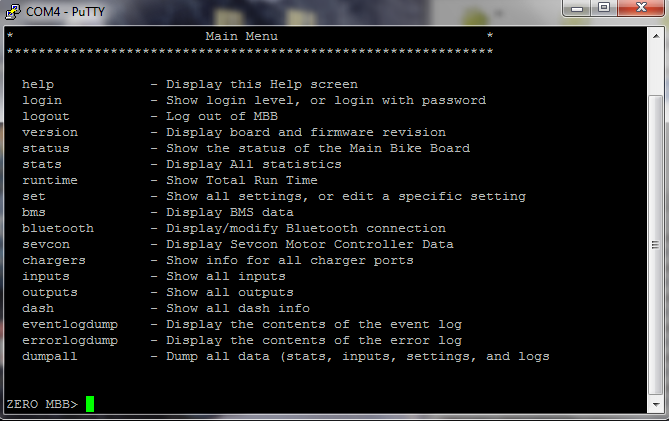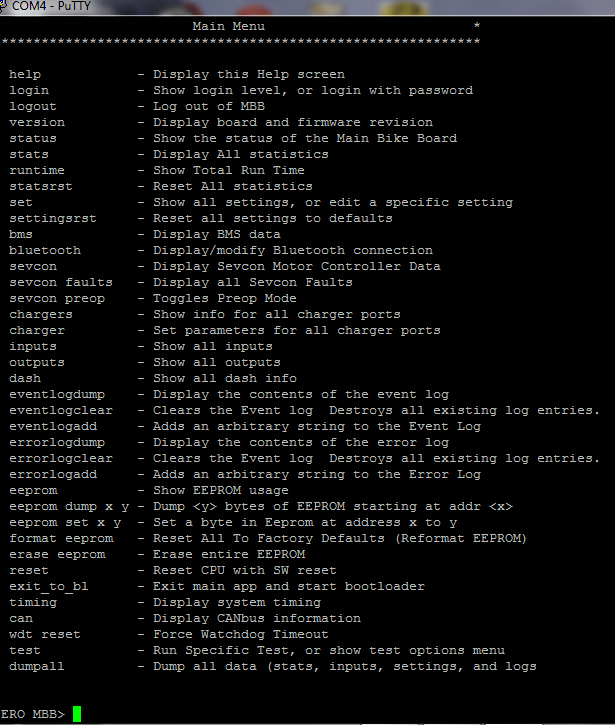How to build a cable to access the MBB
From Unofficial Zero Manual
This information based off of the following thread: How to build a cable to access the MBB:
- Parts
- USB to TTL cable with 5V (red), ground (black), TX (green) and RX (white) wires.
- OBD II plug.
- Steps
- Cut the connectors off the end of the green, white and black wires to expose bare wires.
- Solder the wires to the pins on the OBDII connector as follows:
- Black wire (ground) to pin 5
- White wire (RX) to pin 8
- Green wire (TX) to pin 9
- Red wire is not connected (+5V)
- Plug cable in to laptop computer; device should be recognized and driver installed successfully.
- Note the COM port or device used.
- Connect cable to the OBD port on the bike.
- Key the bike on.
- Connect via laptop.
- Configure the Baud rate:
- Gen1 (pre-2013): 9600 (2011 Zero DS reported 9600N1)
- Gen2: 38400
- Gen3 (SRF): 115200
- Windows
- Open Putty terminal program (freeware) and use Serial connection to connect to COM port (eg COM4) and set baud rate.
- Mac
- Open CoolTerm (freeware, unsigned) and connect to the bluetooth serial modem and set baud rate.
- Linux/Unix-like
- Open minicom/etc. and connect to the USB (likely /dev/ttyUSB0) or bluetooth serial modem and set baud rate.
- Open connection and the MBB prompt should be displayed (hit enter key if not)
- Type help and hit enter to get a list of commands that you can run.