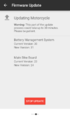Official Mobile Application
Zero publishes a native mobile app for their vehicles that connects to the MBB via Bluetooth LE.
First, check Zero's official mobile app user guide for an official and somewhat comprehensive overview.
This is an unofficial guide to their application.
Contents
Versions
Versions used internally by Zero and reported by the App may not match the versions reported by the mobile operating system.
For example, as of this writing the Zero App reports itself as 1.6.50(21), but Google Play Store reports it as 1.6.50
To see the version number in the App, touch Support and then About This App.
Release information, as scraped from APK Pure and iTunes:
| OS | Version | Rev | Date | Release Notes |
|---|---|---|---|---|
| iOS | 2.0.0 | 2019-09-30 | New Look and Feel | |
| 1.7.5 | 2019-08-19 | Support for new model year motorcycles. | ||
| 1.5.0 | 2018-10-16 | Support for model year 2019 motorcycles | ||
| 1.4.2 | 2018-02-05 |
| ||
| 1.4.0 | 2017-09-27 |
| ||
| 1.3.0 | 2017-05-03 | Bug Fixes | ||
| 1.2.0 | 2016-11-02 |
| ||
| 1.1.0 | 2016-09-28 |
| ||
| 1.0.9 | 2016-04-07 |
| ||
| 1.0.8 | 2016-03-04 |
| ||
| 1.0.7 | 2014-07-09 |
| ||
| 1.0.6 | 2014-07-02 |
| ||
| 1.05 | 2013-03-19 | Minor improvements | ||
| 1.03 | 2013-02-25 | Bug fixes & improvements | ||
| 1.01 | 2013-02-19 | Minor issues resolved | ||
| 1.00 | 2013-01-25 | |||
| Android | 2.0.0 | 2019-10-01 | New Look and Feel | |
| 1.7.5 | 2019-08-21 | Support for new model year motorcycles. | ||
| 1.7.3 | 2018-10-17 | Support for model year 2019 motorcycles | ||
| 1.6.71 | 22 | 2018-02-14 |
| |
| 1.6.50 | 21 | 2017-09-29 |
| |
| 1.5.7 | 20 | 2017-05-06 |
| |
| 1.4.59 | 19 | 2016-12-14 |
| |
| 1.4.56 | 18 | 2016-11-04 |
| |
| 1.4.54 | 17 | 2016-11-03 |
| |
| 1.3.17 | 16 | 2016-04-06 |
logs on 2014 model year and later Zero Motorcycles | |
| 1.3.16 | 15 | 2016-03-03 |
| |
| 1.2.8 | 14 | 2015-12-21 |
Fixed crashes in home screen. |
Capabilities
Ride Mode
Customize in Settings, Riding Screen Setup.
App now supports Landscape or Portrait.
Preview in Settings, Riding Screen Preview
When underway, Ride Mode, most functions in the app are disabled, only Riding Screen is available.
Other functions are available when key is on and throttle is disabled (by right-thumb switch or kickstand).
Voltage is not available on the Riding Screen. If you have concerns that your State Of Charge (percent full) or Distance To Empty is inaccurate and want to check the voltage, you'll have to stop riding to get out of Ride Mode and click the battery icon to see the voltage.
Statistics Mode
| Page | Indicator | Official Description | Unit | Unofficial Guidance |
|---|---|---|---|---|
| Home | State of Charge | % | ||
| Battery | Time Until Charged | An estimate of how long it will take for your Zero to fully charge. | Hours and minutes (hh:mm) | Seems to be a linear projection based on the current Charging Watts and estimated capacity? |
| Capacity Kilowatt Hours | kWh |
| ||
| Capacity Amp Hours | Ah |
| ||
| Charging Watts | This provides an estimate of Watts running into your battery from the on-board charger. | W |
| |
| Total Kwatt Hours Used | This indicates the total kWatt Hours Used on the batteries currently installed on your Zero. | kWh | Lifetime current*voltage discharge integrated and summed. MBB persistent value. | |
| Trip Kwatt Hours Used | This indicates the kWatt Hours Used on your Zero since your last reset. It can be reset (or tripped) in the Settings view, under reset statistics. | kWh | Delimited by the trip reset button. | |
| Cell Balance | This is a diagnostic indicator of the current state of balance; this is for Zero Motorcycle dealer reference. | mV | This represents the maximum difference in cell voltages in the series of cells that stack up to a Brick. | |
| Battery Volts | This indicates the current battery voltage; the maximum you will typically see is 116 Volts. The minimum you may see is 85 volts. The fuel gauge has a more accurate estimate of your charge state. | V | Battery Voltage can be a way to compensate for the necessary projections and estimations used to build the SoC figure, particularly as temperature changes.
| |
| Charge Cycles | This measures the number of times started charging. Partial charge cycles are counted as 1 cycle in this feature (at least in my 2017 Zero SR). | # | Logged count of times Charge Mode stopped with 95%+ SoC achieved
| |
| Performance | Odometer | This indicates the total miles traveled on your Zero. This is the total vehicle odometer as reported by the motorcycle. It may not always agree with the odometer on the dashboard. | miles or km |
|
| Trip Odometer | This indicates the miles traveled on your Zero since the last reset. This is not the total vehicle odometer, as it can be reset (or tripped) in the settings view, under reset statistics. | miles or km |
| |
| Money Saved Vs Gas | This shows how much money you have saved by riding a Zero motorcycle instead of an internal combustion engine vehicle. This is a derived statistic based on the values you provide on the settings page. In the DRIVE SETUP tab, you will be able to add:
|
$ or other currency | ||
| Cost Per Mile | Cost Per Mile is calculated with the following formula: Average watt-hours per mile (since resetting your odometer) X Cost Per kWhatthour. | $/mile or (other currency)/km | ||
| Average Watt Hours Per Mile | This indicates the Average Watt Hours Per Mile on your Zero once you have paired it to your phone. It can be reset (or tripped) in the settings view, under reset statistics. | Wh/mi or Wh/km | ||
| C02 Reduced Vs. Gas | This estimates how much C02 you have reduced by riding your Zero motorcycle instead of an internal combustion engine vehicle.
This is a derived statistic based on the values you provide on the settings page. In the DRIVE SETUP tab, you will be able to add:
|
lb or kg |
Upgrading Firmware
- As of 2017, Zero models are capable of performing remote firmware updates by the customer using the mobile app.
- Apparently this doesn't transfer to older models because the older boards did not have enough storage space to perform an atomic/reversible update.
- This means holding both firmware versions and being able to toggle which version to use.
- So, if anything goes wrong with a firmware update, the system can roll back to the previous version without requiring a dealer visit.
Usage
First, check Zero's official mobile app user guide for an official and somewhat comprehensive overview.
Obtaining Logs
- The Zero companion mobile app can send logs to Zero customer service, or to an email address.
- 2014+ models can export BMS logs in addition to the primary MBB logs, but the extraction time can be very long
- In an emergency, just focus on the MBB logs first and try BMS logs later.
- The logs are binary-encoded in a proprietary way.
- Having collected many owners' logs, some have reverse-engineered most of the encoding.
Decoding Logs
- You can send the logs to yourself, and use a log file parser utility to do some digging which might save time if the utility can successfully decode the relevant parts.
- Forum thread introducing the tool.
- GitHub repository for the log parser.
- Incomplete/reverse-engineered log structure documentation.
- Online version of the log parser app, just upload your .bin file and view the results.
- HTML/Javascript downloadable log parser, works on your Android/iOS phone to decode log files on the same device.
Firmware Update
On 2017 and newer Zeros, it's possible for the user to upgrade the firmware via the Zero Motorcycles mobile app.
- The app will provide a notification, and when clicked it will walk the user through a step-by-step process.
- This can update both the BMS and MBB firmwares.
- The process is shown below.
- Screenshots
Common Problems
Pairing
- Ensure the following:
- The kickstand is down.
- The kill switch is in the Stop position.
- The key is in the Off position.
- Turn the key to the On position and:
- For 2014+ models, hold the Mode button for five seconds
- For 2013 models, toggle the SPORT ECO switch 12 times.
- Then select the motorcycle to pair from your device:
- On Android, select Setup, Available Devices, Scan.
- On iOS, use the Settings app, select Bluetooth, and scan for new devices.
- When Zero Motorcycle appears, pair to it and verify the six digit code.
Unable to Connect
Sometimes the MBB will simply no longer activate a session with the mobile device.
- Official Guidance
- Zero's Bluetooth Connectivity Guide covers:
- Turning on Bluetooth Discoverability on the bike.
- Connecting on iOS
- Connecting on Android
- Zero's Mobile FAQ covers:
- More Bluetooth connection questions
- Some insight into the statistics shown in the app
- How to kill the app (which helps reset a software connection management problem)
- Potential Workarounds
- Kill the app, then re-connect to the bike in the Bluetooth settings, then start the app.
- Put phone in airplane mode for at least 10 seconds then put it back to normal (i.e. reboot the wireless chipset).
- Turning wifi off until the bluetooth has connected sometimes helps.
- Reconnection
- The app's UI is identical for iOS and Android which has some annoying results, because each platform handles Bluetooth connectivity differently.
- When the app is disconnected from the device, a dialog will appear offering to use the app in offline mode or visit the settings screen.
- On Android, the settings screen can reconnect to the device, whereas on iOS, this feature is not possible.
- On iOS, to reconnect, visit the Settings app itself, navigate under bluetooth, and reconnect to the device in the list presented.
Unable to Customize Drive Mode
This seems to be a bug with specific revisions of the mobile application.
In particular, multiple reports that newer versions of the app are unable to make changes to the Custom Mode max torque and and regen parameters on 2014 Zero motorcycles, on both Android and iPhone. It's unclear what other years may be affected. http://electricmotorcycleforum.com/boards/index.php?topic=7106.0
togo reports no version since 1.3.17 works on his 2014 Zero SR.
Slow to Obtain Logs
If you have several ride through faults then the large quantity of data can make downloading logs very slow. Occasionally blip the throttle to keep the bike from timing out.
Unable to Obtain Logs
- Newer Android versions
The e-mail log files functionality on Android phones/tablets with newer Android versions does not work, the application crashes after downloading the log files but before offering to e-mail the files.
- Workaround 1: The logs are saved on the internal memory on this path: "internal_memory\android\data\com.zeromotorcycles\files\".
See dalamarios forum entry here
- Workaround 2: If you have access to an Android device with an older Android OS version, you may have more luck downloading and mailing using that device. I had success using an old tablet with Android version 4.4
- BMS logs
BMS logs are not obtainable on 2013 models, and even on newer models, the BMS logs take a dangerously long amount of time to access considering the typical mobile application e access session length.
Zero reports that versions released in late September address this issue.
- Workarounds
- Definitely send/obtain MBB logs alone before trying to extract and send MBB with BMS logs.
- Connect to the MBB Console directly via OBD-II connection.